The challenge: How to make sure that everything’s ticking along more or less as it should when I’m a continent away, in a locale whose Internet decrepitude is surpassed only by the locale I need to monitor? If I wait until something’s gone so wrong that someone has to contact me, I’ve lost the game already.
The solution: I’ve just hacked up a little OSD display in perl that uses SSH::RPC to poll server stats on all my production machines. It sits in the bottom left corner of my screen. As long as everything stays mostly green, I’m okay.
Okay, so I’m leaving in a little over a week for South Africa. I’m the only sysadmin at the Institute where I work – more to the point, I’m the only technical person on the entire campus with the chops to oversee their servers. (That’s a comment about the Vanuatu environment and absolutely not myself or any other IT professional. There are some very talented people there who simply lack exposure to some kinds of technology.)
The challenge: How to make sure that everything’s ticking along more or less as it should when I’m a continent away, in a locale whose Internet decrepitude is surpassed only by the locale I need to monitor? If I wait until something’s gone so wrong that someone has to contact me, I’ve lost the game already.
The solution: I’ve just hacked up a little OSD display in perl that uses SSH::RPC to poll server stats on all my production machines. It sits in the bottom left corner of my screen. As long as everything stays mostly green, I’m okay.
Total bandwidth usage is about 2 Kbps. Given that this is manageable from my pathetically poorly conditioned 128K DSL line from home, I have every reason to believe that it will be viable in SA as well.
For bonus points, I’m going to configure it so that it just pops up for a minute or so every $INTERVAL (which will likely be 15-30 minutes).
For yucks, if load average gets completely out of hand, it starts shouting that my computer is on fire. (Blame Nik for this one.)
I am one very contented geek.